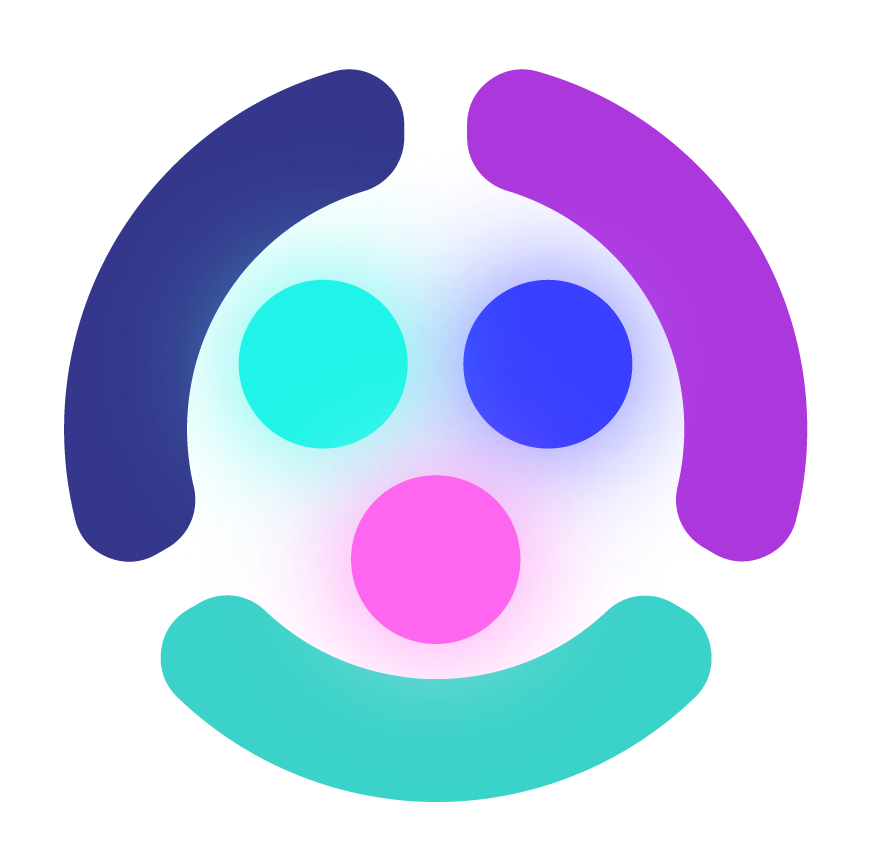How can I delete my Voxon account?
You can delete your Voxon account in the mobile app: head to Profile > Settings (top right) > Delete account.
Danger! Please be aware that deleting your Voxon account will delete all your data and progress and cancel any subscription you may have purchased.
If you bought your Voxon subscription in Apple’s App Store or the Google Play Store, it’ll cancelled upon deleting your Voxon account!